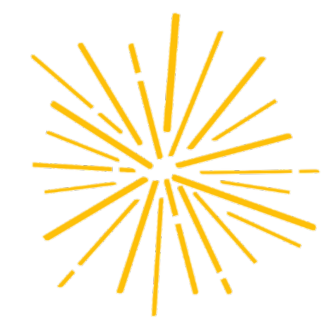Eventioo is your personal assistant that will help you at every stage of organizing your dream event. Forget the stress and enjoy the planning process.
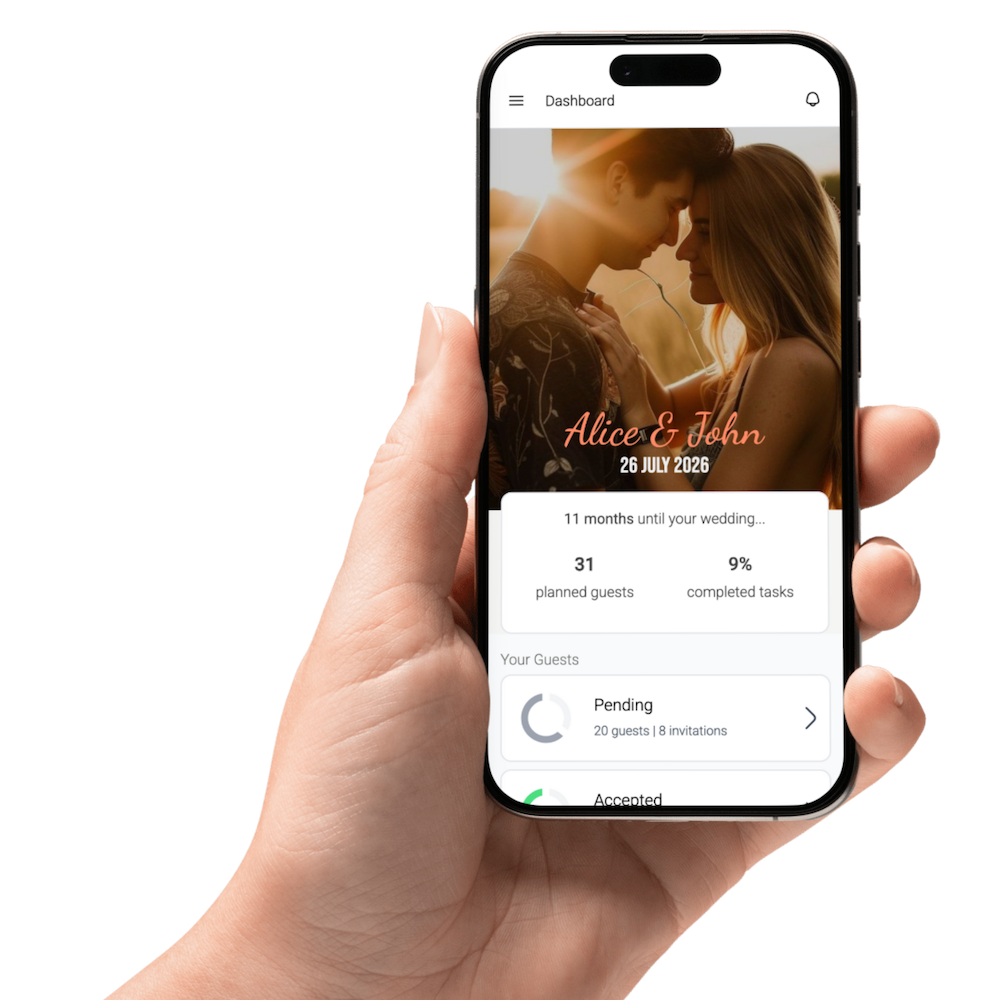
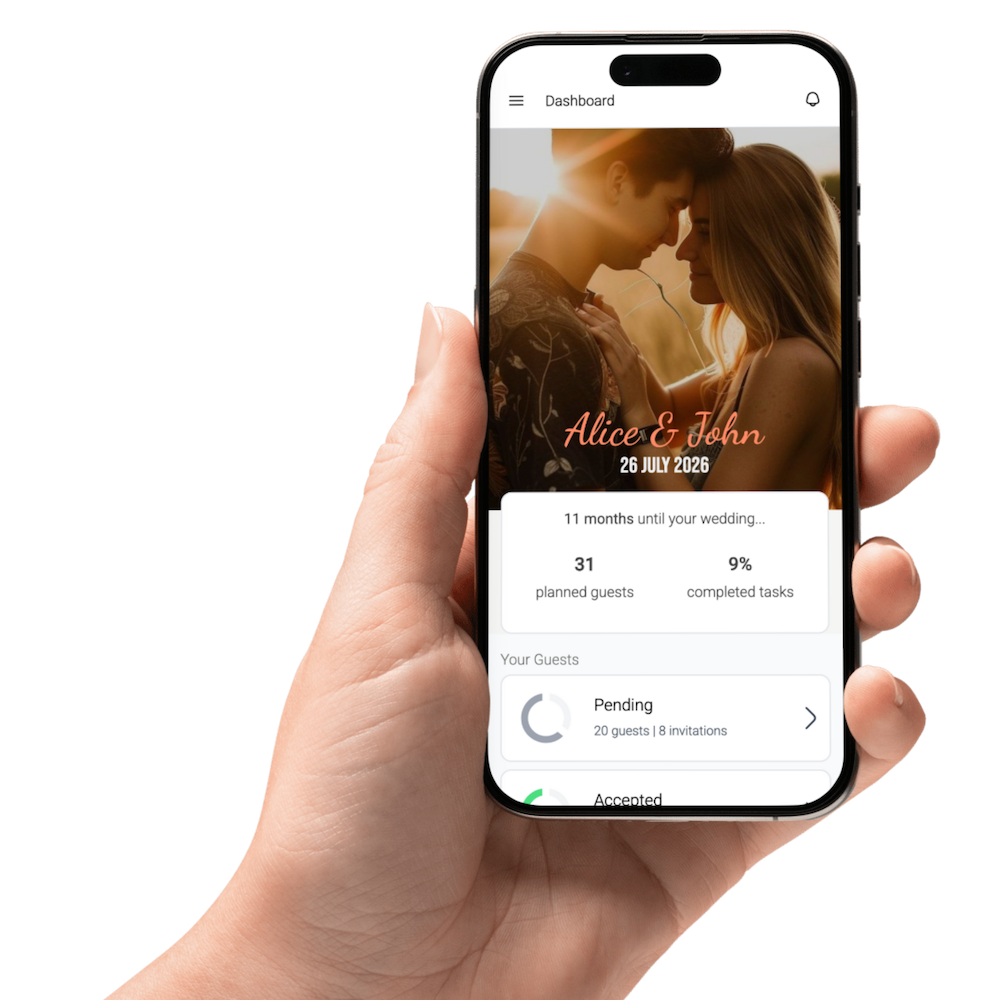
We're here to help – regardless of the occasion.






Intuitive tools that make planning not only easier, but also much more efficient.

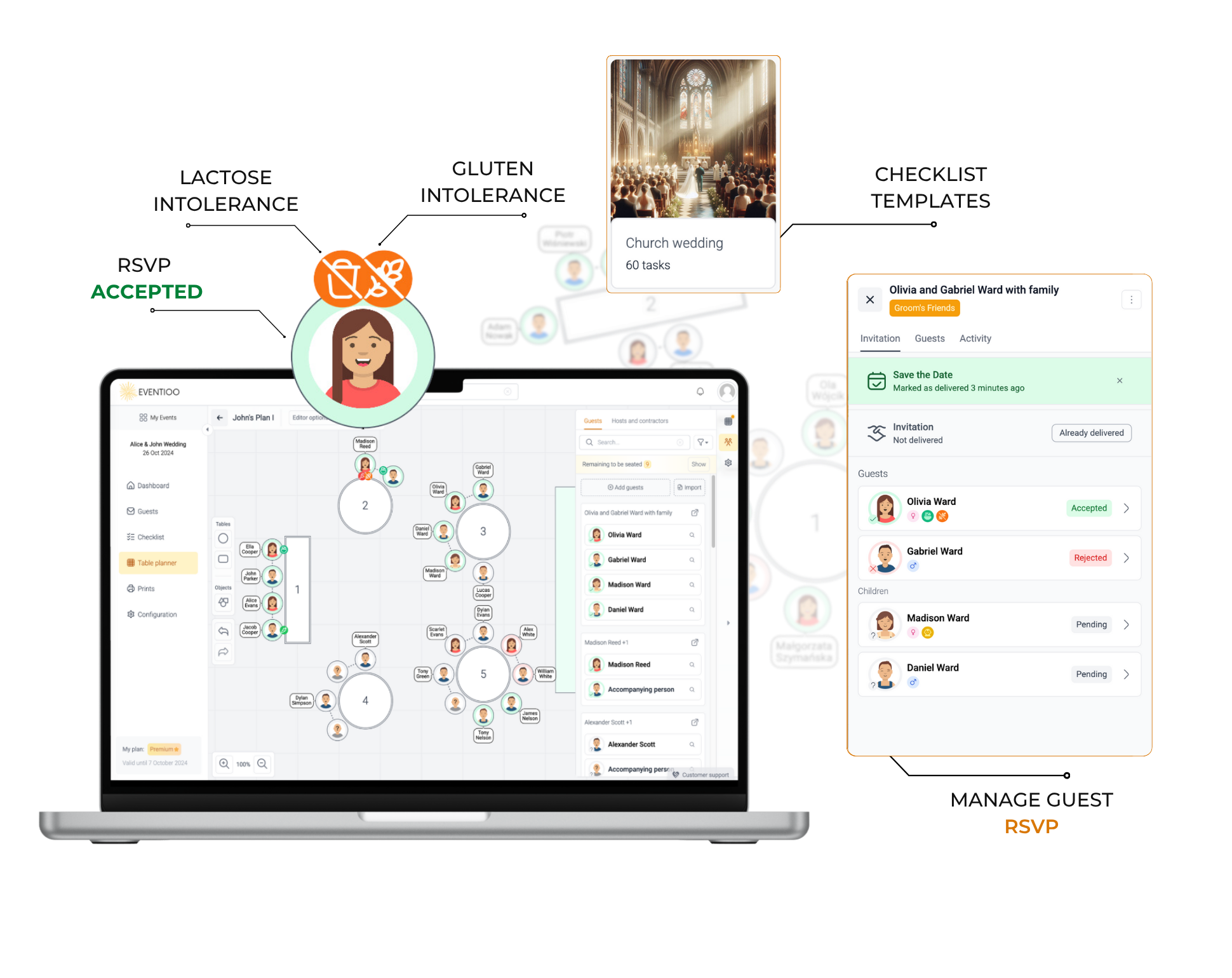
Gather essential information about your event in one central place.
Plan your guest list, track Save The Date and invitation delivery. Manage RSVPs and dietary preferences.
Check off your own tasks or import from ready-made templates. With support for categories, deadlines, and assigned people.
Plan table arrangements and guest seating using our intuitive editor with real-time collaboration capabilities.
Learn moreInvite your loved ones and collaborate together in real-time.
Full functionality for every device with internet access.
The most efficient cloud solutions, with special attention to your data security.
Join our community of satisfied customers
Having a guest list, task checklist, and table planner all in one place was exactly what we were missing. Thanks to Eventioo, we felt complete control over everything, and every detail was perfectly refined. We recommend it to every future couple!
The tools available in Eventioo helped us organize our daughter's communion party. Guest list management was particularly useful – online availability allowed us to quickly respond to confirmations or changes. Organization was much simpler and more transparent. I recommend it to everyone planning important family events :).
We had a very detailed vision for our wedding, and Eventioo allowed us to perfect every aspect. Exporting the table plan for the venue staff was a brilliant solution. It would have been much more difficult without it.
Attractive pricing for larger ones.
Perfect for those planning a small event on their own, or wanting to explore our platform's capabilities before choosing Premium.
Perfect for those who want to use the full potential of planning without guest number limitations, with real-time collaboration capabilities.