For those of you experiencing the emotions associated with planning a wedding, reception, or any other event, we have good news. Today, we want to present to you the latest functionality in our comprehensive event planning system - Eventioo.
Planning menus for receptions has always been quite a challenge, especially when we need to consider the diversity of culinary preferences and potential food intolerances of our guests. With the increasing demand for a personalized approach to event organization, we decided to take it a step further. Thanks to Eventioo's latest feature, you can now precisely specify available menu options and dietary intolerances of your guests, and then assign them to individual people on the guest list.
This innovative functionality not only facilitates organization but also allows for creating a unique experience for each event participant. Thus, you can be sure that each of your guests will enjoy exquisite dishes tailored to their dietary preferences.
In the rest of the article, we will delve into how exactly this new feature works in Eventioo and what benefits it brings to event organizers. Ready for culinary discoveries? Welcome to the reading!
Configuration
Exploring the functionality of menu variants and dietary intolerances starts in the general event configuration panel. This view has been enhanced with additional configuration options for "Menu Variants" and "Dietary Intolerance Options".
-
Menu Variants: Here, you will select the menu variants that you are able to accommodate at your event. For example, if your catering provider offers a vegetarian menu option, you can select this option. Additionally, the system allows you to specify the default menu variant. This is the variant that will be automatically assigned to all newly added guests.
-
Dietary Intolerances: Here, select the dietary intolerances that you can accommodate for your guests (gluten, lactose, sugar, etc.).
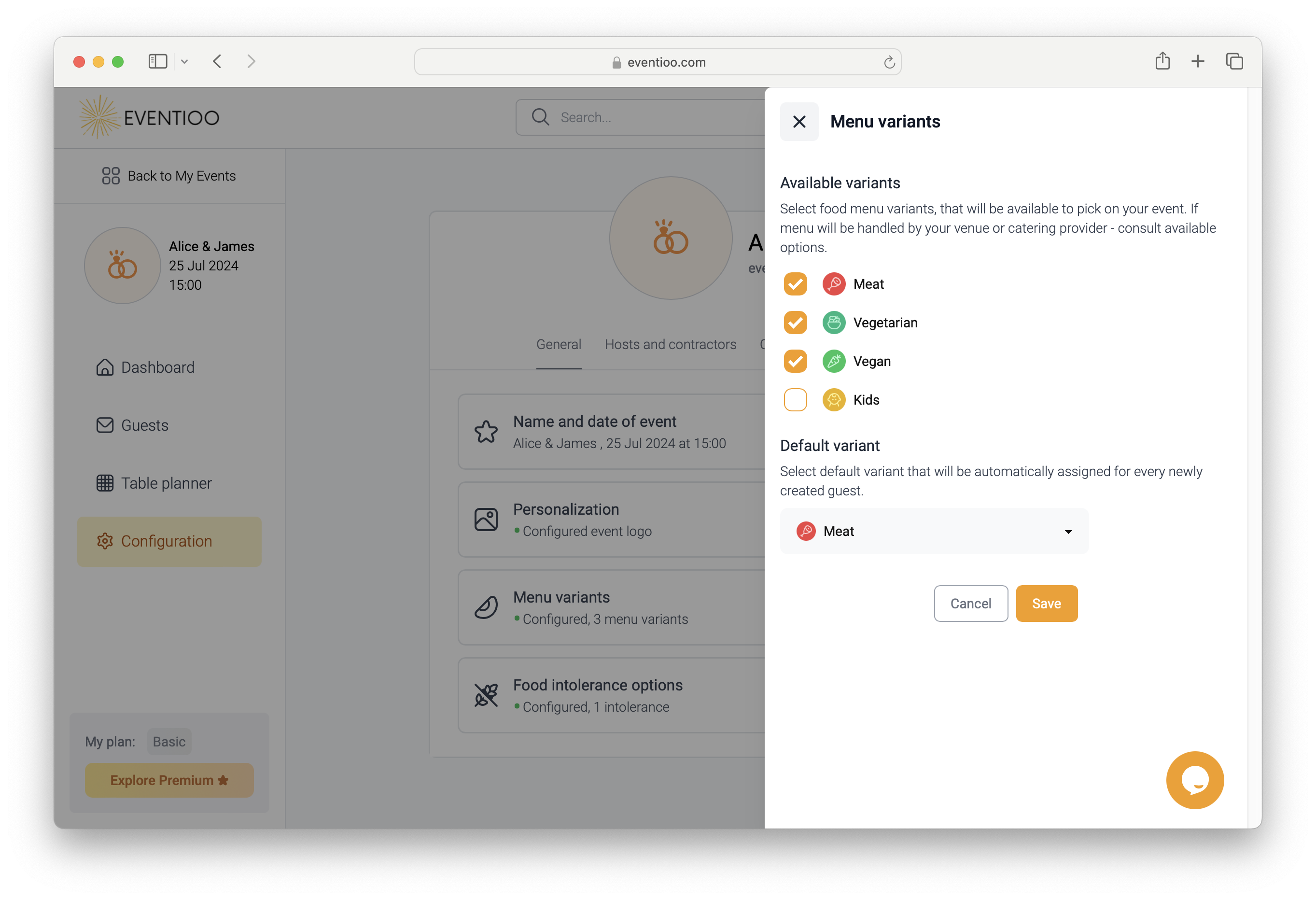
Invitation View
When you select the menu variants and/or dietary intolerances to be considered in the event configuration, the invitation view is enriched with the ability to assign the chosen menu variant and any dietary intolerances to individual guests.
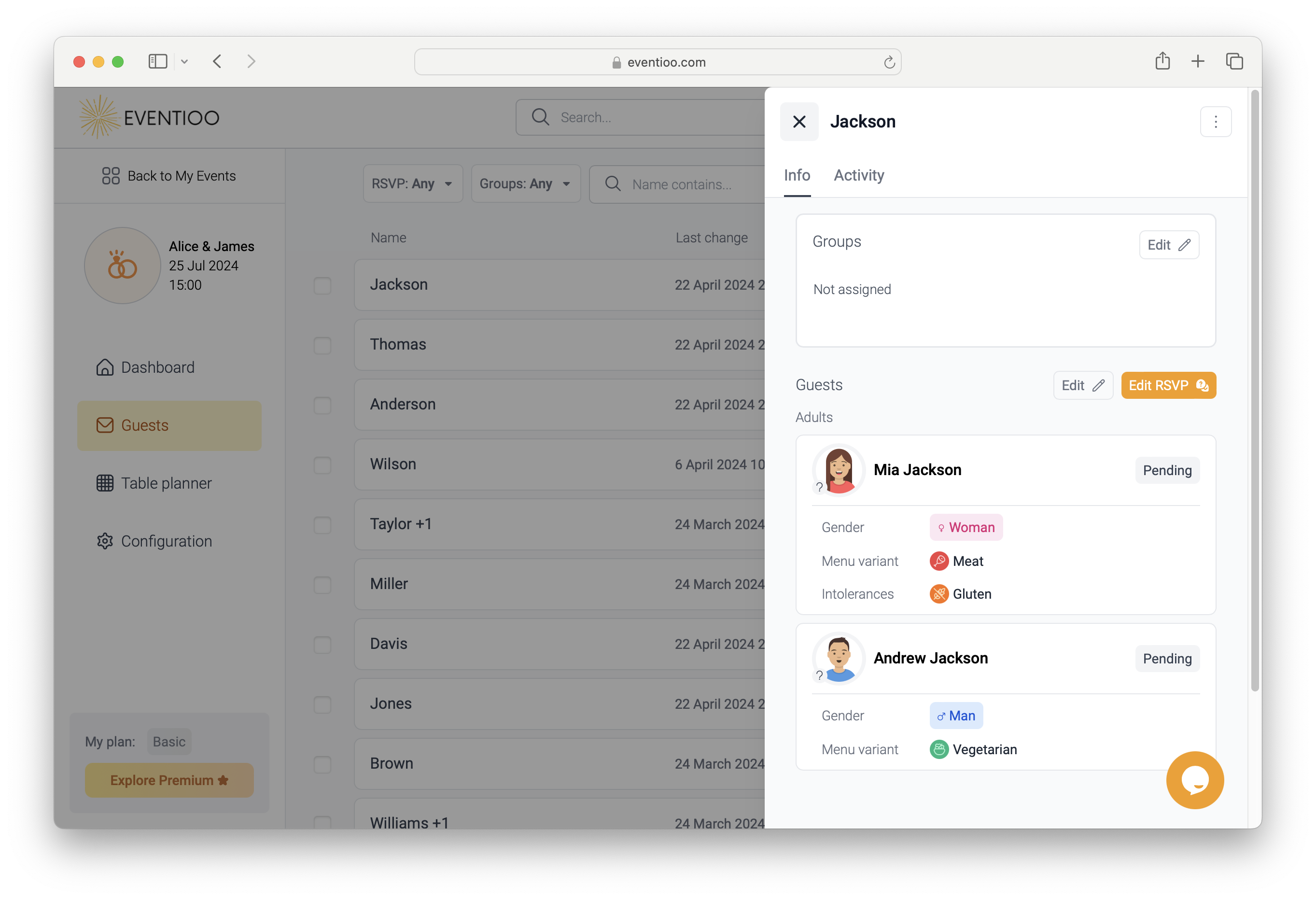
Changes made regarding menu options and dietary intolerances will also be visible in the invitation activity history, allowing you to check when and by whom a specific change was made.
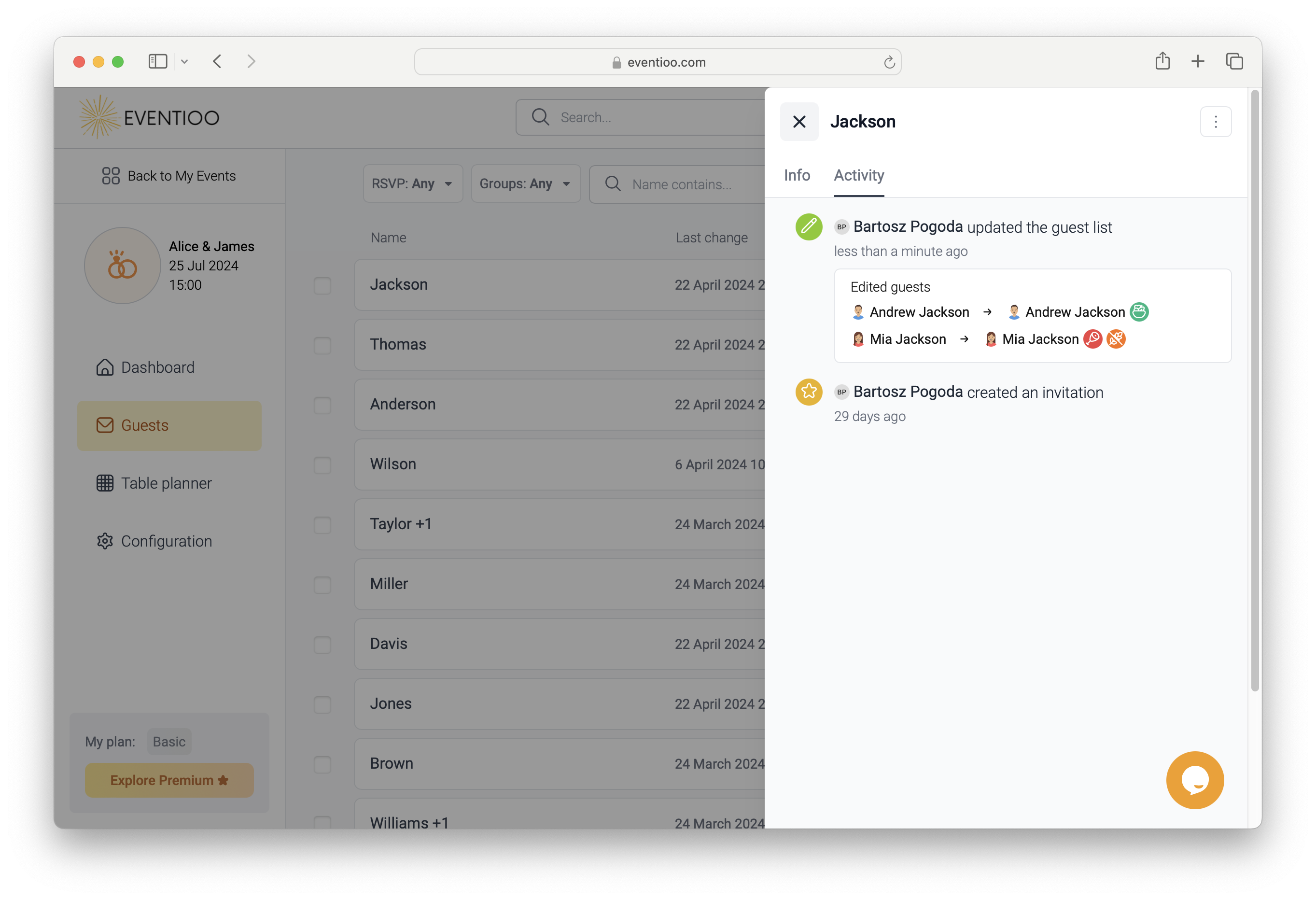
Table Planner
With the introduction of the above feature in Eventioo, table organization has also become more flexible and personalized. Now, with this feature, we can easily visualize information about dietary menu variants for individual guests on the table planner, allowing for precise customization according to individual preferences.
We have added new configuration options to the table planner:
- Show/hide menu variants, with the additional option to hide the default menu variant (to simplify the view in case the vast majority of guests have similar dietary preferences)
- Show/hide dietary intolerances
It's up to you to decide which information on the table planner is relevant to you at any given moment.
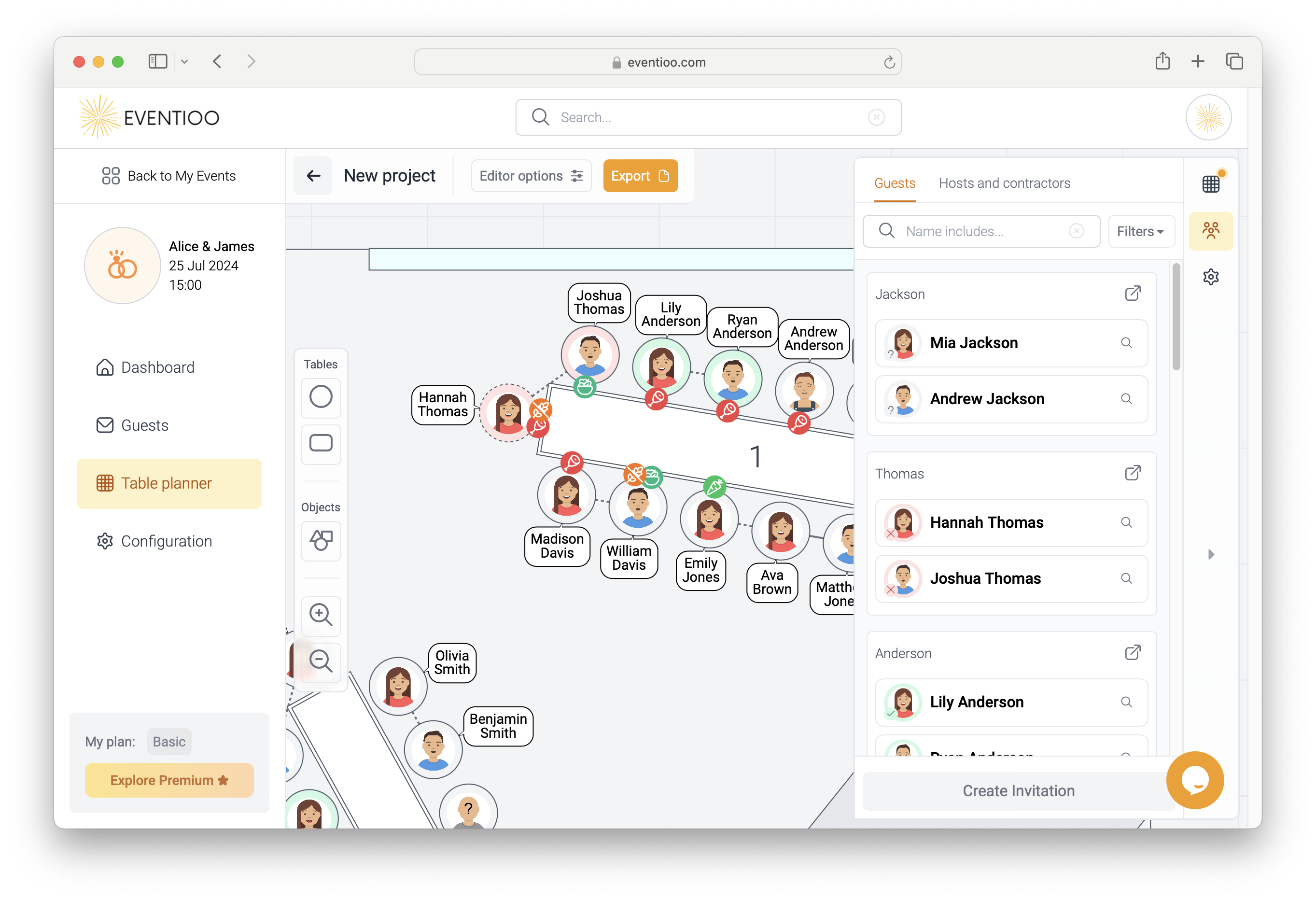
Of course, the export option has also been enhanced to include details regarding dietary preferences and intolerances.
We leave this functionality in your hands. If you encounter any problems or if there are features you feel are missing, feel free to contact us at support@eventioo.com. In the meantime, we'll return to further developing the system. Stay tuned for next updates! 🧑🏻💻
About Eventioo
Eventioo will help you keep track of your guest list, RSVPs and create seating chart with our top-notch collaborative table planner.




