For all those eagerly anticipating their upcoming event, we have exciting news! Eventioo introduces a new feature that allows real-time tracking of “Save the Date” and invitation delivery statuses.
What exactly is “Save the Date”? It’s a preliminary invitation that informs guests about an upcoming event, such as a wedding, reception, or other significant occasion. With this feature, organizers can track whether their invitations have been delivered to guests.
How does it work? It’s simple! After entering guest information into the Eventioo system, you can mark that you’ve sent them a “Save the Date,” followed by the formal invitation. This is a great way to control whether everyone has received important information and is ready for the upcoming event.
Not only does it streamline organization, but it also improves communication management with guests. Thanks to Eventioo, you can be confident that no one will be overlooked, and everyone will receive their invitation on time.
In the upcoming sections of the article, we’ll delve into how to use this feature effectively and explore the benefits it brings to event organizers. Are you ready to track “Save the Date” delivery status? Let’s continue reading!
Configuration
To use this feature, you need to first enable it in the general event configuration panel. We have added a new tab there called "Tracking invitation delivery". This tab allows you to enable delivery tracking independently for both Save the Date and invitations.
![]()
Guest list view
After enabling the functionality in the configuration, the guest list view is enhanced with additional filters that allow for quick searching of invitations where ‘Save the Date’ and/or the main invitation are in the appropriate delivery status.
Additionally, icons indicating the delivery status appear next to the names of individual invitations.
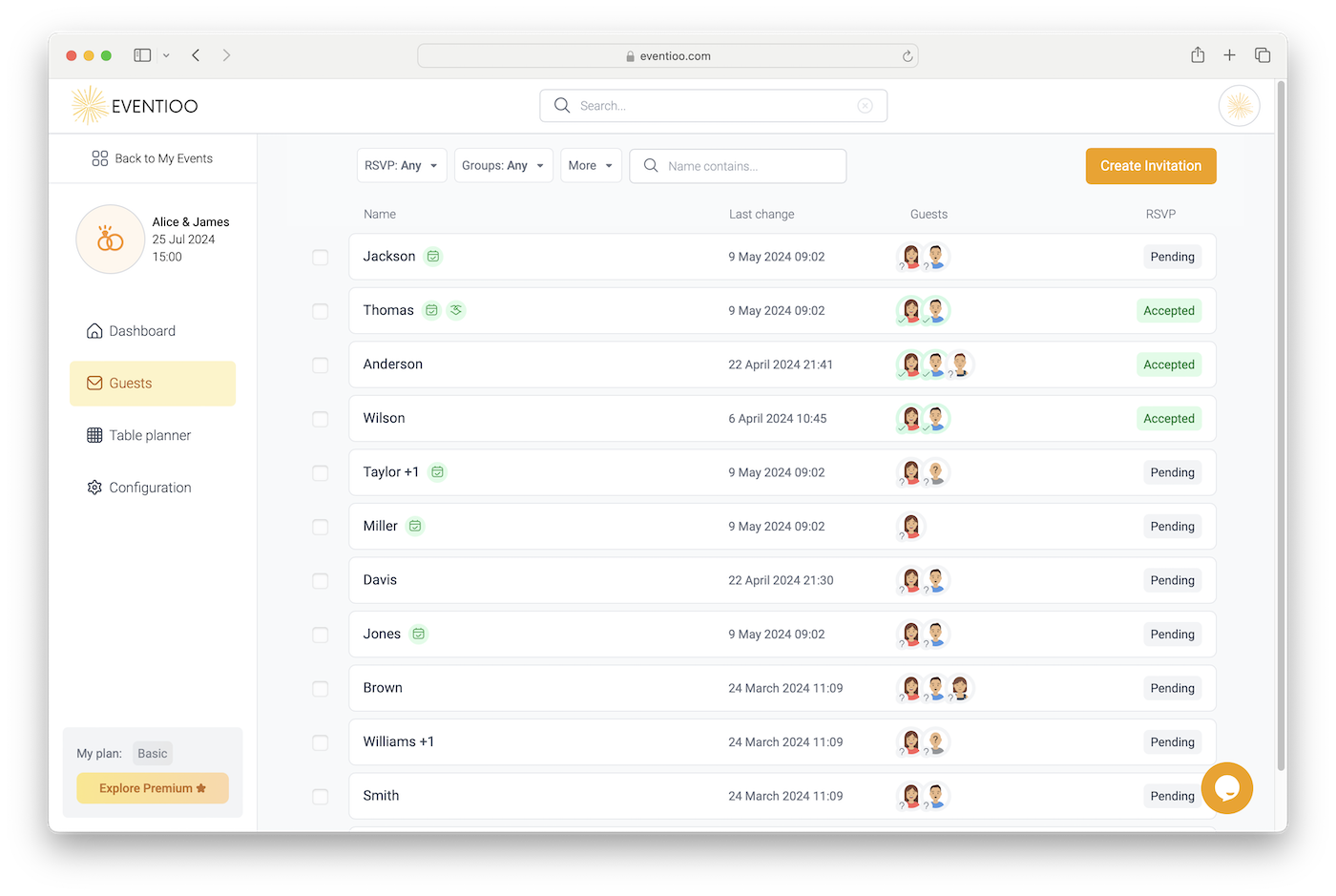
By selecting multiple invitations (currently not available on mobile phones), you can change the delivery status for multiple invitations at once.
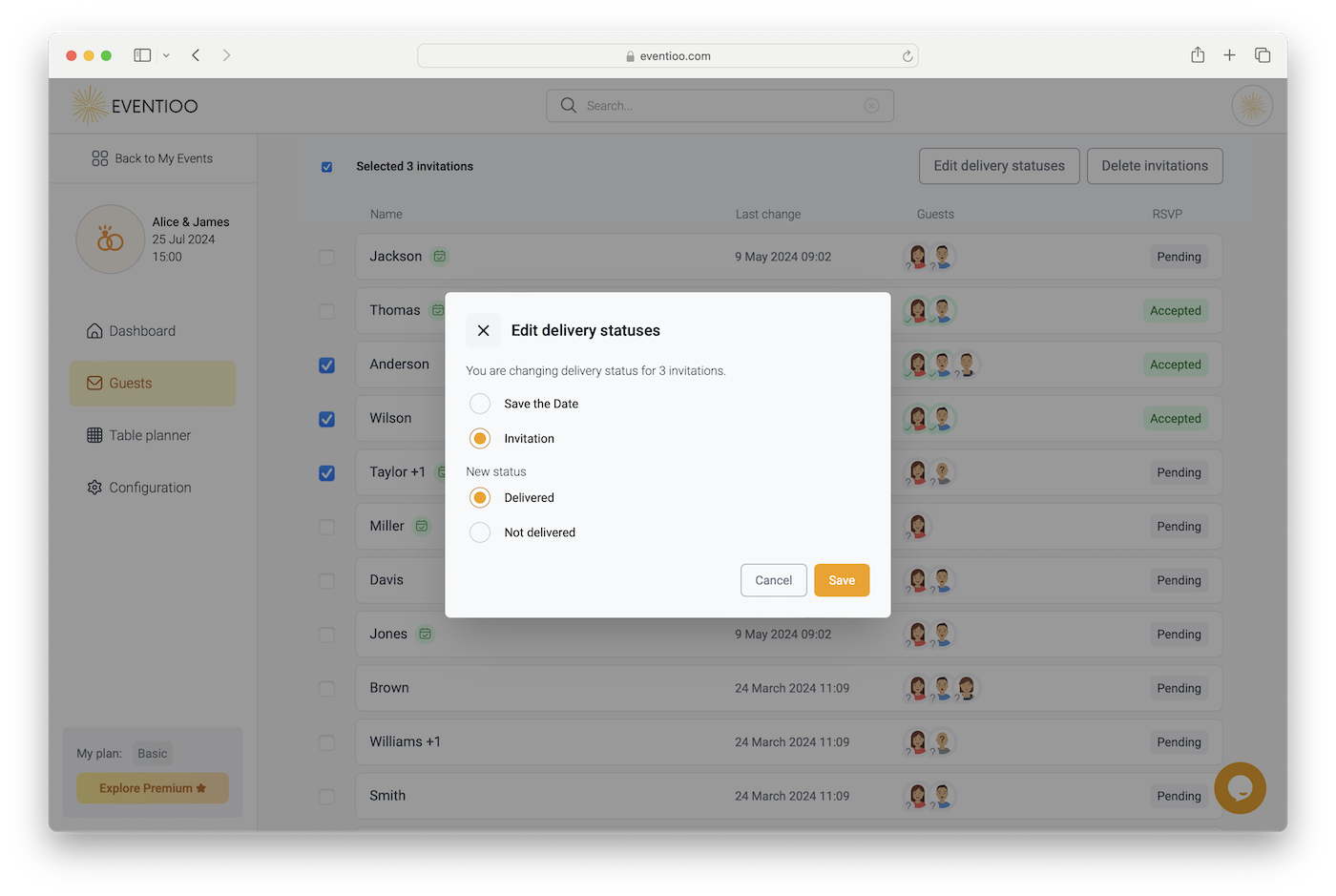
Invitation view
The detailed view of individual invitations includes information about the delivery status according to the event configuration. In the case of delivered items, we also see the date when such a status was entered into the system.
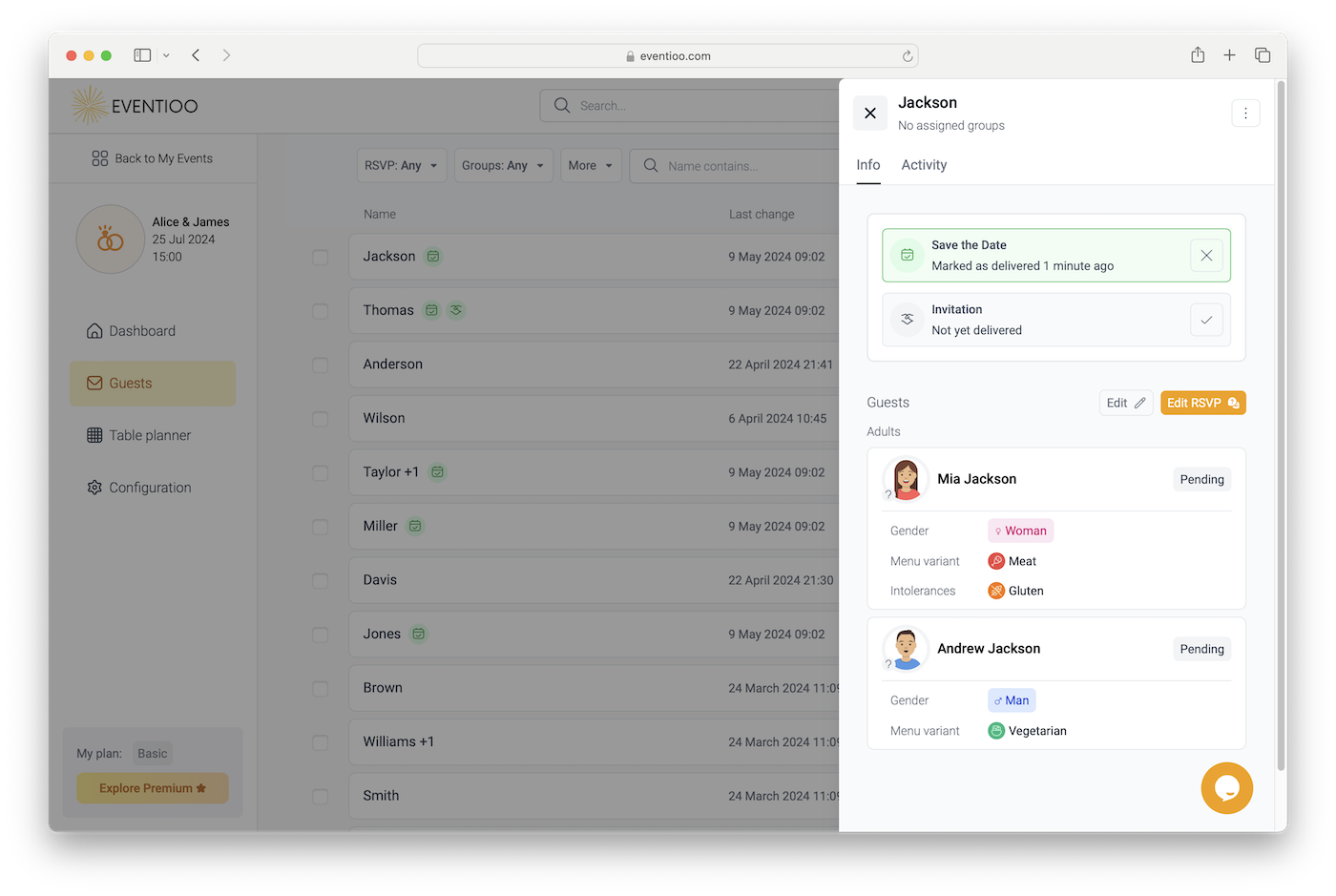
Of course, each change is recorded in the invitation's activity history.
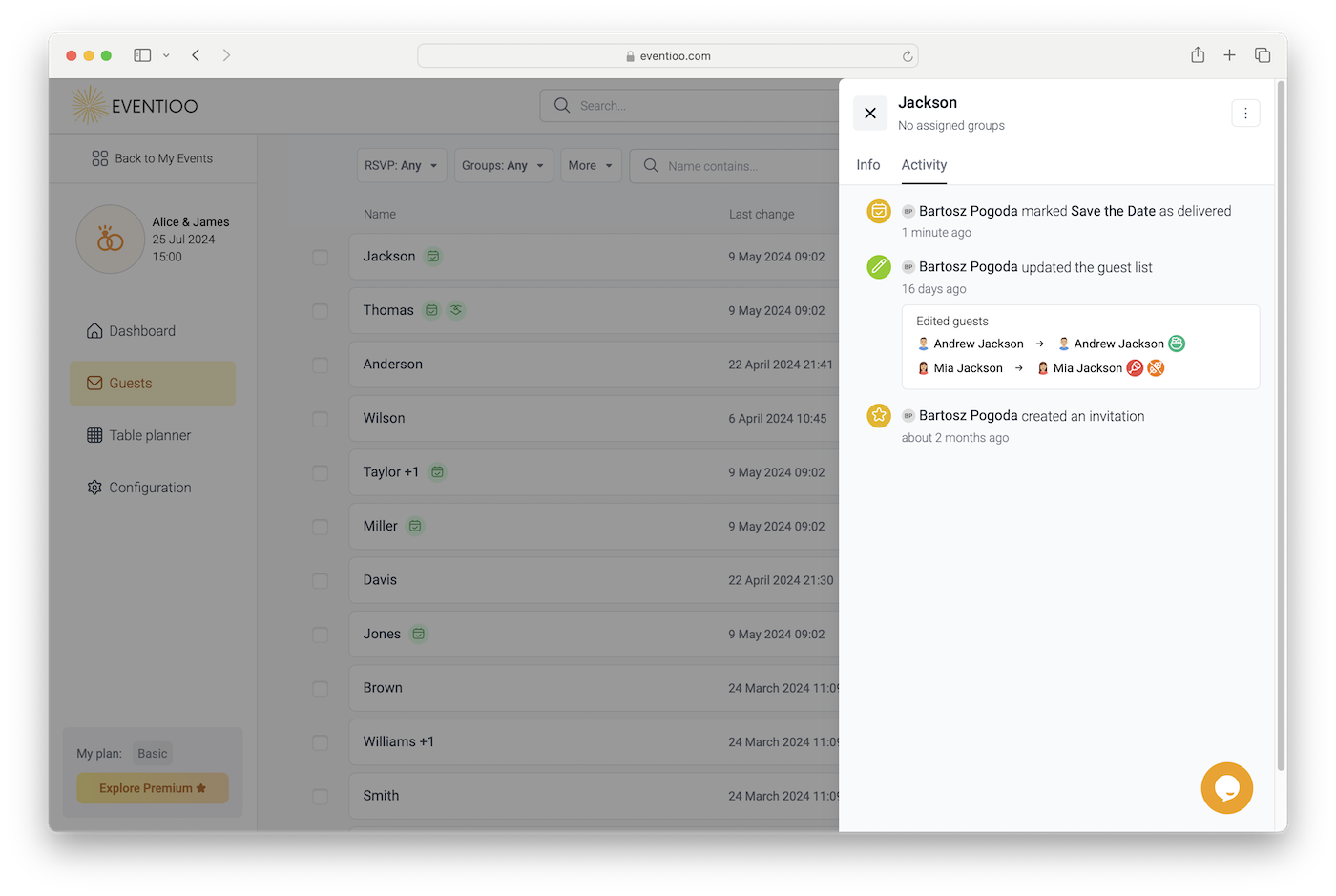
That’s all for today. We leave this functionality in your hands, in case of any problems or other possibilities you might need – feel free to contact us at support@eventioo.com. Goodbye! 🧑🏻💻
About Eventioo
Eventioo will help you keep track of your guest list, RSVPs and create seating chart with our top-notch collaborative table planner.




